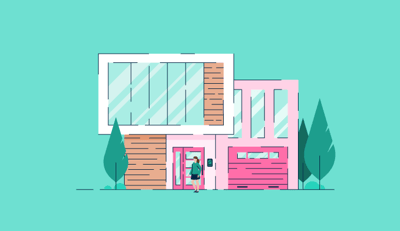The process of creating a video game can take years, and a huge amount of work needs to be done before the first line of code is even written. Creating a concept and overarching design for your game is crucial before you sit down to put all the pieces together. Changes will certainly happen over the course of development, but having a strong idea mapped out will save you a lot of time and frustration down the road.
Regardless of whether you plan for your game to be 2D or 3D, you will need tools to help you get your ideas on figurative paper. If you’re an artist, these tools will be invaluable to you as you design the look and feel of your game. If you’re not an artist, it will help to be somewhat familiar with the tools your artists may be using.
However, if you are an artist (which is probably why you’re reading this), the best tool in your toolbox is versatility. The more programs and methods you’re familiar with, the more competitive you will be. We’ve compiled a short list of art programs commonly utilized by concept artists featured on our site. If you’ve used any of these platforms and loved or hated them, please leave a review to help other artists find software that will work for them. All of our data comes from reviews, and our reviews come from verified users.
Nothing beats traditional pencil and paper, except 2D digital drawings. Digital drawings allow you to easily iterate your designs and import textures and patterns to punch up your concepts while allowing you to move as quickly as possible. Digital drawings also can be shared and annotated, allowing for easy team collaboration.

Photoshop is the holy grail of concept art. It’s essentially industry standard, though there are several other products you can use that are perfectly good. Some familiarity with Photoshop, however, is not a bad idea. The fact that you can both alter photographs and create art from scratch gives you a wide range of options. You can also create textures to map onto your 3D models, which makes it even more flexible.
Pros
Cons


Pricing
Features

Painter focuses on mimicking traditional media over manipulating pre-existing images, which makes it great for artists seeking a more traditional look and feel. While not as many concept artists use Painter over Photoshop, it can be better if you have a more gestural or painterly style. Concept art is all about getting ideas on the proverbial paper quickly, so if you’re looking for something with less of a learning curve, Painter might be a good choice.
Pros
Cons

Pricing
Features

Sketchbook Pro is another 2D option that is less robust than Photoshop or Painter, but easy to use and a less expensive option. While less frequently used than Photoshop, Sketchbook Pro does have similar tools and can do some of the same things. If you’re looking to start somewhere, this is a good place to consider, since the investment is much lower.
Pros
Cons

Pricing
Features
A lot of video games are created in 3D, so being familiar with a few 3D modeling programs can help make you a triple threat, a master of the three D’s. If you’re primarily a 2D artist, becoming familiar with 3D will take some work. However, the more programs you’re able to use, the more marketable you are, so it makes sense to attempt to branch out.

Maya is one of the industry standards for 3D modeling and animation in the gaming industry. It is pricey, but it also has a suite of features that includes 3D modeling, animation and rendering. The learning curve can be steep but this is a very good tool to have in your toolbox. For concept art, you’ll really only be utilizing the 3D modeling capabilities, but familiarity with all of its capabilities will only help you in the long run.
Pros
Cons

Pricing
Features

3ds Max Design is another industry standard for 3D modeling. Primarily used for large, open-world games, 3ds Max Design has powerful 3D modeling and rendering tools. Concept artists can use it to create detailed models and environments relatively quickly and easily. As a widely used tool in the game industry, familiarity with 3ds Max Design is highly recommended.
Pros
Cons

Pricing
Features

Modo is less widely used than Maya and 3ds Max Design, but it’s still a powerful tool. Modo is optimized for creating 3D models specifically for games, while Maya and 3ds Max Design tend to be optimized for film. While all three products are widely used in the game industry, Modo is used less often than Maya and 3ds Max Design. However, there are many passionate users of Modo, so it’s worth becoming familiar with the platform.
Pros
Cons

Pricing
Features

ZBrush is a sculpting program that works much like traditional sculpting. With the ability to sculpt up to one billion polygons, you can create incredibly detailed models. ZBrush is great for concept art because your designs can easily be imported into another program for rigging, animating and rendering.
Pros
Cons

Pricing
Features
Concept art is probably the most creative you can get when making games. All of these tools are simply ways to channel that creativity in usable ways. Your unique workflow will dictate which tools work best for you, but having familiarity with a few of them will only serve to make you more marketable. If you’ve used any of these products and loved or hated them, feel free to leave a review to help other concept designers find a tool that works for them.
Lauren is a former market research analyst focusing on the e-commerce and retail industries. Since joining G2 in July 2017, she has focused her energy on consumer-driven spaces after spending time in the vertical, design, and CAD software spheres. She graduated from the University of Chicago with a degree in English language and literature and her writing and research has been cited in publications such as Forbes, Eater, and Nasdaq.com, among others. She enjoys building and sharing her knowledge, and in her free time enjoys reading, knitting, and gaming. Her coverage areas include retail technology, e-commerce, and restaurant technology.
We have come a long way from sketching on notepads.
 by Harshita Tewari
by Harshita Tewari
How many hours have you spent saving reference pictures and creating Pinterest boards?
.png?width=400&height=150&name=My%20project-1%20(1).png) by Tanuja Bahirat
by Tanuja Bahirat
We have come a long way from sketching on notepads.
 by Harshita Tewari
by Harshita Tewari
Never miss a post.
Subscribe to keep your fingers on the tech pulse.


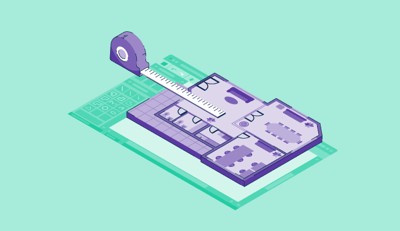
.jpg?width=400&height=150&name=G2Headshots_Aayushi_Sanghavi_ZOE1415-Edit%20(1).jpg)